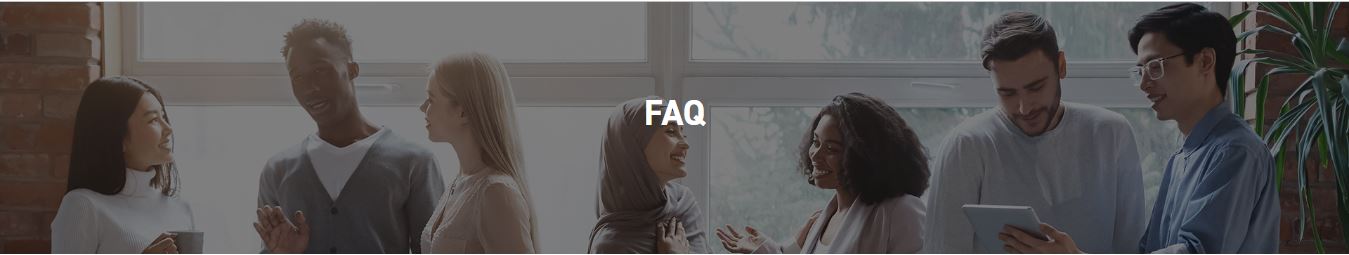
| Q1: | How to set time on a digital watch? |
| The steps to set time on the digital watch are as follows: Though this is a digital watch, look at it where it appears as a clock face. Typically, most watches have four buttons on the perimeter. There is one button at the two O'clock position which can be referred to as button ‘A.’ The other button can be referred to as B and is at the four O'clock position. On the opposite side is the ‘C’ button at the eight O'clock position and finally button ‘D’ at the 10 O'clock position. Press the button ‘D’ until the numbers begin to flash on the digital watch. Then press and hold the same button again until the seconds begin to flash by themselves. Next, press the ‘B’ button to advance the seconds. The button can be held down to cycle through the numbers faster. Next, the ‘A’ button should be pressed to set the minutes on the watch. When the numbers begin to flash, the ‘B’ button should be pressed similar to how the seconds were adjusted. Press the ‘A’ button one more time to see the hour numbers flash on the face of the watch. Keep the ‘B’ button pressed and cycle through, to ensure the a.m. and p.m. setting is correct. To change the date on the digital watch press the ‘A’ button. This should make the date option blink. The ‘B’ button should be pressed to change the days. Finally, cycle through the months by pressing the ‘A’ button once while pressing the ‘B’ button. | |
| Q2: | What is a chronographic digital watch? |
| A chronograph is a watch which can function as a stopwatch or in other words is able to count the seconds, minutes and hours elapsed from when it is started and stopped. It is typically used to time races, laps and other similar sport activities. Since chronographs require precision many possess hands that move faster than normal watches, allowing them to count up to one fifth of a second. Apart from this, it has other refinements such as dual or 'split' chronographs that allow you to stop one hand, to time the first person round the course, while continuing to operate the other hand to time another person. Typically, these watches are also equipped with a countdown timer. However, this function can be of little use if one is not involved in sports. | |
| Q3: | How to recharge a Casio G-Shock wave captor/solar digital watch? |
| This is an auto-EL watch and tends to drain power quickly. If the power drains out completely, it can be placed under direct sunlight for five minutes. After this you need to check if it is charging. In case if the battery is completely drained, the battery itself needs to be replaced. To confirm when the battery needs to be replaced, the battery indicator has to be observed. If it is unable to reach full charge, the battery needs to be replaced. After the battery is replaced, the auto-EL mode should be turned off too. This is done by holding the ‘L’ button for two seconds and toggling between ‘On’ and ‘Off.’ Digital watches can be trendy as well as functional to the user of the watch. They are modern and meant for a multitude of functions and specific tasks. Apart from the problems listed above, there can be other questions which may arise with your particular digital watch. Experts in this field can help resolve these questions through their insights and information. This is helpful and useful to tackle the problem immediately and effectively. | |
| Q4: | What can be done if a triple sensor Casio Pathfinder digital watch’s compass is not working properly? |
| If this digital watch is equipped with a barometer, altimeter and the battery is fully charged, there may be a need to calibrate the compass on the watch. The bi-directional calibration procedures is as below: Enter the digital compass mode of the watch. Next, press down the button on the upper left side of the watch or ‘A’ button until the display changes to the setting screen. The watch should be placed on a flat surface, facing any direction, and press ‘B’ button or the button on the upper right of the watch. This helps set the primary direction. Rotate the watch 180 degrees and press the ‘B’ button again. This sets the secondary direction. It is important that the watch is turned 180 degrees and the direction opposite to the primary direction should be selected. The northerly calibration procedure is as follows: Enter the digital compass mode of the watch. Press the ‘A’ button until display changes to the setting screen. Press the ‘D’ button to enter northerly calibration. Place the watch on a flat, level surface and move it till the 12 O'clock position is pointing north, as per the compass. Next press the ‘B’ button to set the watch compass. The watch should be allowed to finish the procedure before moving it. Once complete, it should return to the digital compass screen. |